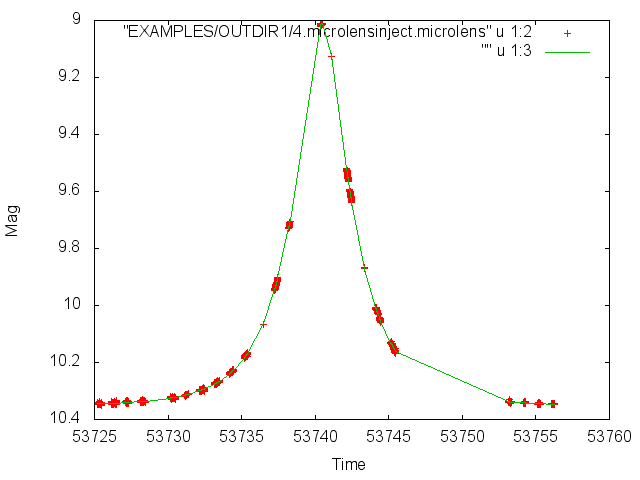
Fig 1. Simple microlens model fit to a simulated light curve.
Syntax:
-microlens ["f0" ["fix" fixval | "spec" | "fixcolumn" <colname | colnum> | "auto"] ["step" initialstepsize] ["novary"]] ["f1" ["fix" fixval | "spec" | "fixcolumn" <colname | colnum> | "auto"] ["step" initialstepsize] ["novary"]] ["u0" ["fix" fixval | "spec" | "fixcolumn" <colname | colnum> | "auto"] ["step" initialstepsize] ["novary"]] ["t0" ["fix" fixval | "spec" | "fixcolumn" <colname | colnum> | "auto"] ["step" initialstepsize] ["novary"]] ["tmax" ["fix" fixval | "spec" | "fixcolumn" <colname | colnum> | "auto"] ["step" initialstepsize] ["novary"]] ["correctlc"] ["omodel" outdir] Example 1.
$ ./vartools -i EXAMPLES/4.microlensinject -oneline \
-microlens f0 auto f1 auto u0 auto t0 auto tmax auto \
omodel EXAMPLES/OUTDIR1
Name = EXAMPLES/4.microlensinject
Microlens_f0_0 = 7.242316197338e-05
Microlens_f1_0 = 7.5541525219661e-05
Microlens_u0_0 = 7.242316197338e-05
Microlens_t0_0 = 3.9109521538222
Microlens_tmax_0 = 53740.494617109
Microlens_chi2perdof_0 = 4.4674961258953
Fit a simple microlensing model to the simulated light curve EXAMPLES/4.microlensinject. The initial values for all parameters are set automatically. The best-fit model is output to the directory EXAMPLES/OUTDIR1 (the filename is 4.microlensinject.microlens).
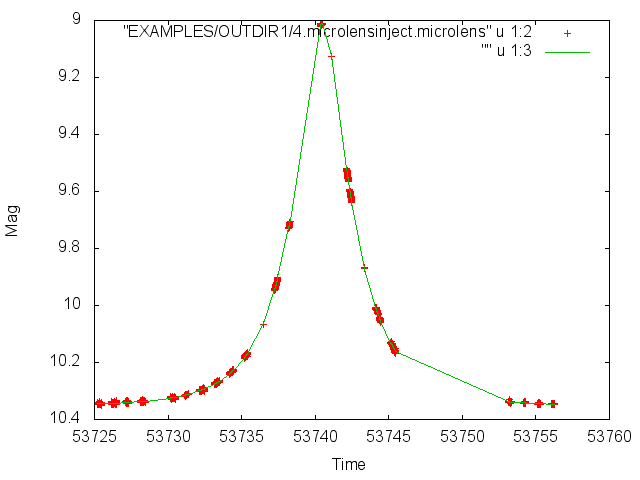
Fig 1. Simple microlens model fit to a simulated light curve.