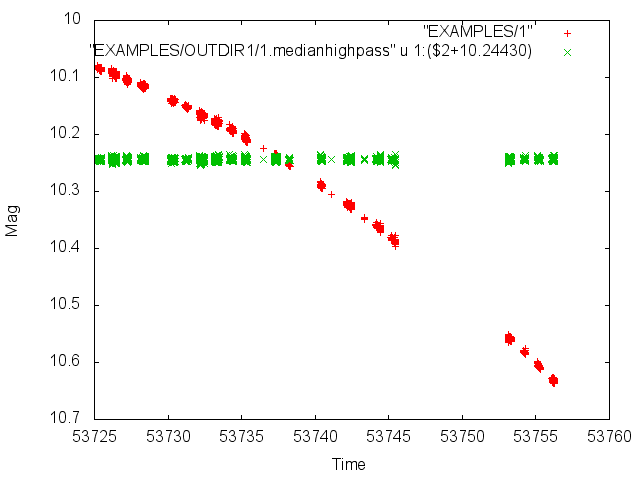
Fig 1. Example light curve before and after applying median high-pass filtering.
Syntax:
-medianfilter time ["average" | "weightedaverage"] ["replace"] Example 1.
$ ./vartools -i EXAMPLES/1 -oneline -chi2 \
-savelc \
-medianfilter 0.05 \
-chi2 -o EXAMPLES/OUTDIR1/1.medianhighpass \
-restorelc 1 \
-medianfilter 0.05 replace \
-chi2 -o EXAMPLES/OUTDIR1/1.medianlowpass
Name = EXAMPLES/1
Chi2_0 = 34711.71793
Weighted_Mean_Mag_0 = 10.24430
Chi2_3 = 5.95454
Weighted_Mean_Mag_3 = -0.00009
Chi2_7 = 34727.65120
Weighted_Mean_Mag_7 = 10.24440
Apply a high-pass, and a low-pass median filter to the quadratically varying light curve EXAMPLES/1. Before applying the high-pass filter we save the light curve using the -savelc command. For the high-pass filter we use -medianfilter with a time-scale of 0.05 days. We output the filtered light curve to the file EXAMPLES/OUTDIR1/1.medianhighpass. We then restore the light curve to its state at the first -savelc command and apply the low-pass filter (by including the keyword "replace" in the -medianfilter command). The low-pass filtered light curve is output to the file EXAMPLES/OUTDIR1/1.medianlowpass. We include calls to -chi2 before the filtering and after each of the filters to show how the chi2 per degree of freedom is affected.
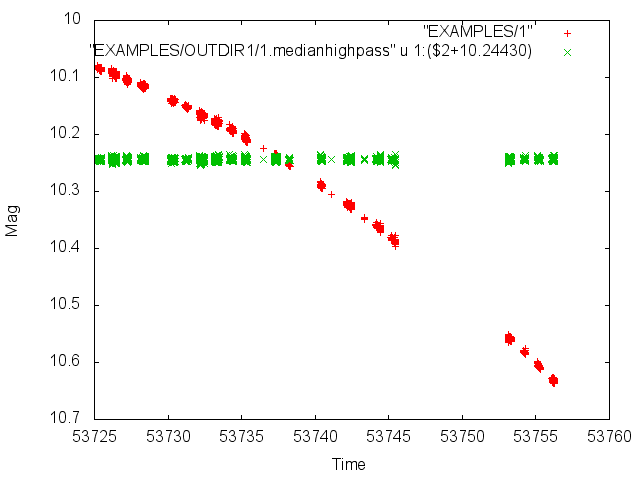
Fig 1. Example light curve before and after applying median high-pass filtering.
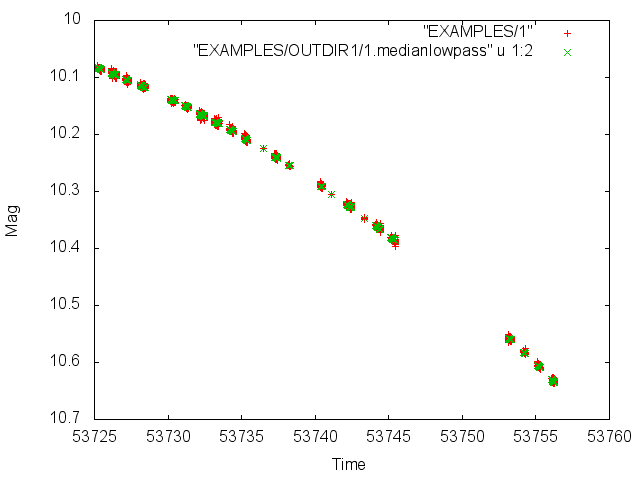
Fig 2. Example light curve before and after applying median low-pass filtering.